Download the installer
Install the QVD client
Execute it as a normal executable file and continue the wizard
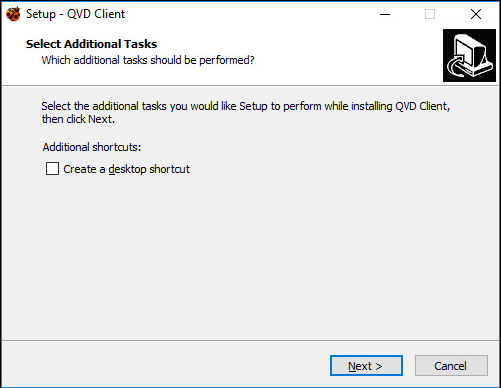
Figure 1. El Asistente de instalación de Windows QVD Client
Execute the QVD client
Ejecute el cliente desde el escritorio de Windows (si ha seleccionado agregar el acceso directo) o desde el menú QVD en el menú Aplicaciones.
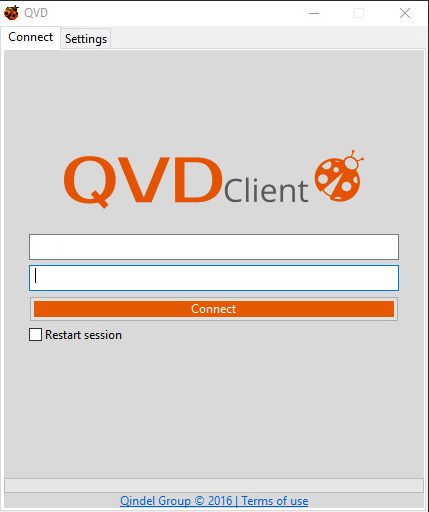
Figure 2. El cliente de Windows QVD