Download the installer
Install the QVD client
Execute it as a normal executable file and continue the wizard
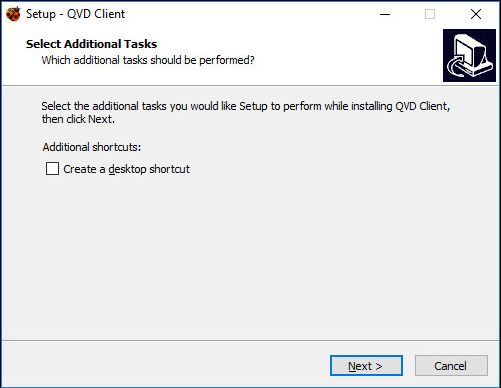
Figure 1. El Asistente de instalación de Windows QVD Client
Execute the QVD client
Run the client from the Windows desktop (if you have selected to add the shortcut) or from the QVD menu in the Applications menu.
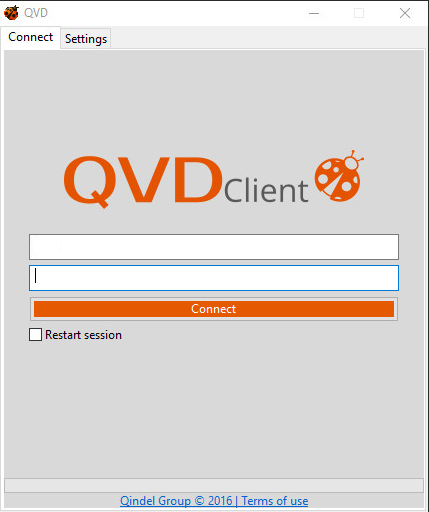
Figure 2. The QVD Windows Client
Modify printer sharing options
To support VMA printing prior to 4.1, it is necessary to perform the following steps:
-
Shared the printers to use.
-
Go to Start and look for manage advanced sharing settings.
-
Make sure in your current profile, that file and printer sharing is on.
-
Under all networks, turn off password protected sharing at the bottom.